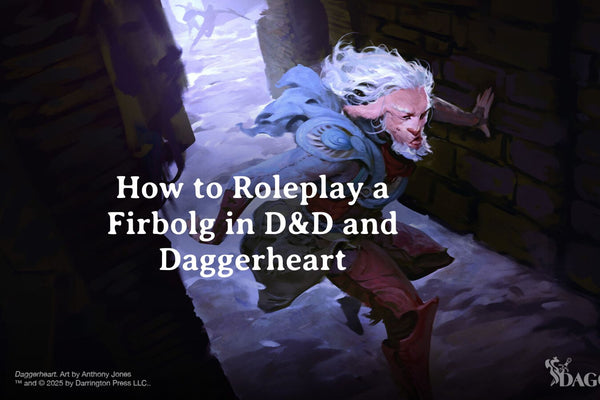
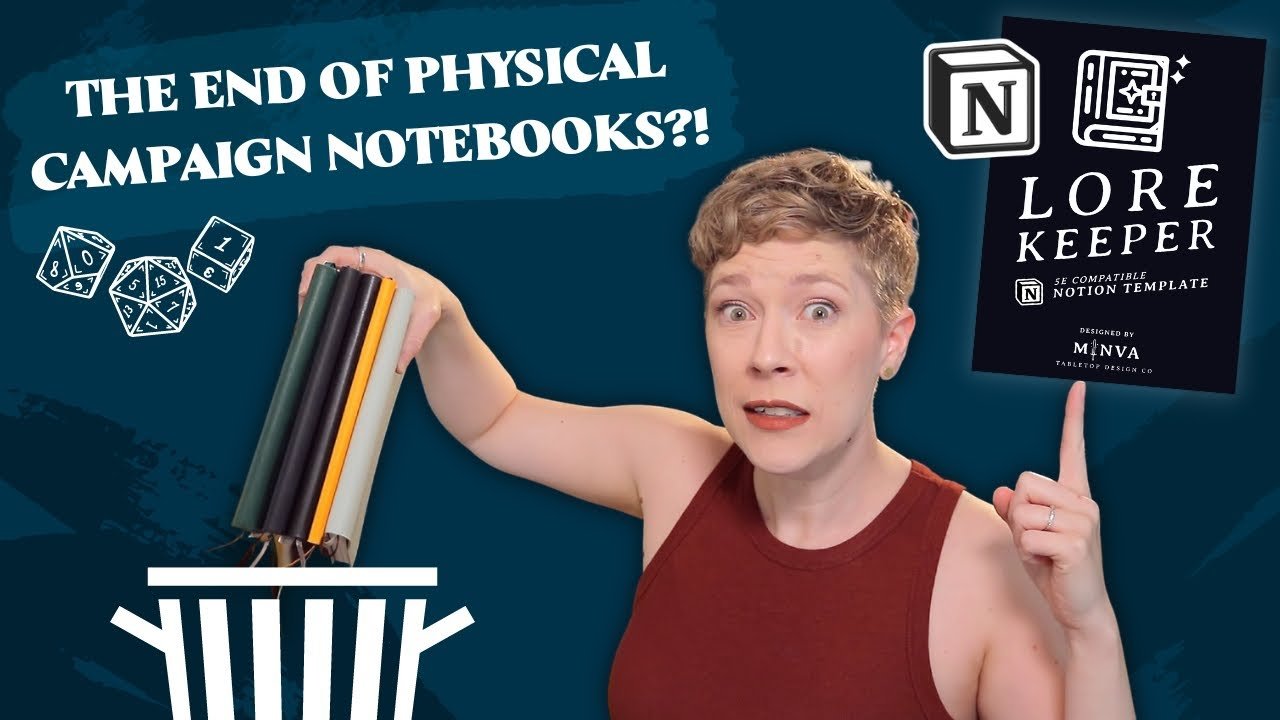
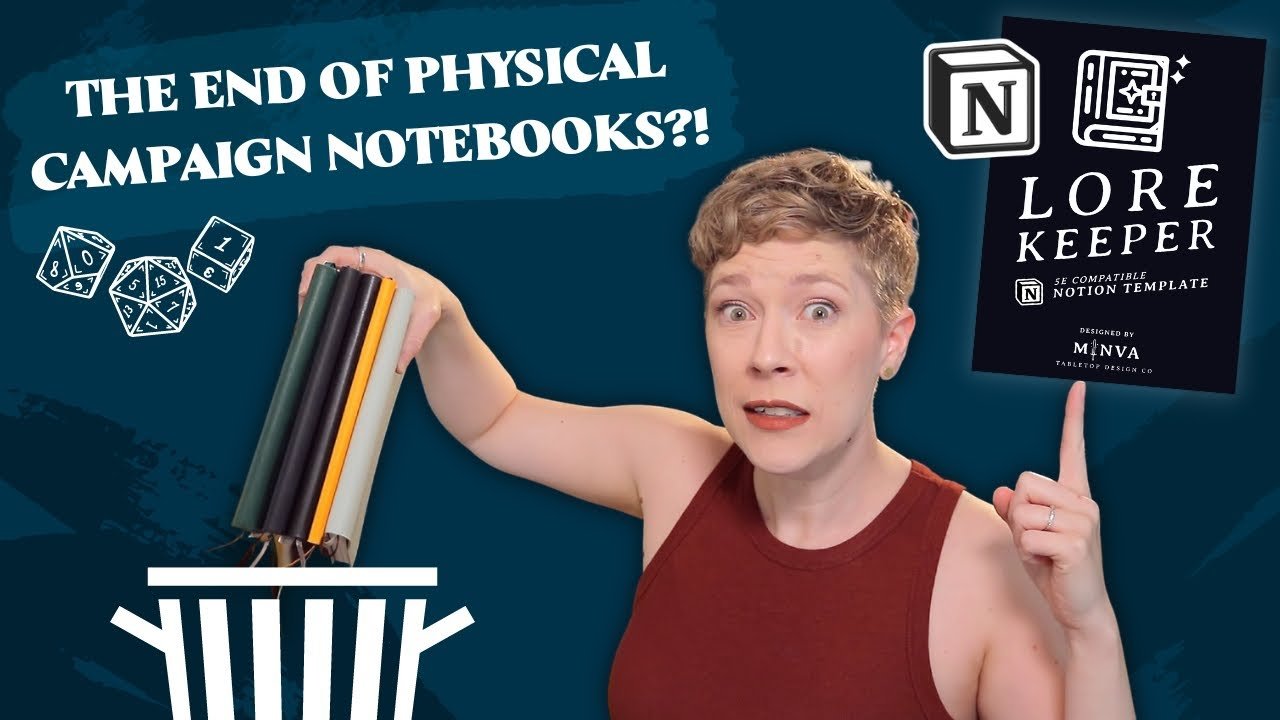
Before I started designing the Lore Keeper 5e Notion Template, I used apps like Google Docs and Dropbox Paper to organize my campaign notes when playing online with my friends over the pandemic. I found it clunky and difficult to keep track of things even with having dual screens with multiple windows open.
While I used Notion for my personal notes, I eventually thought it would be great to use the database functionality to easily cross-reference things like treasures, NPCs, and quests so it's just one click away.
Notion does a great job of being able to relate different databases to each through properties. Have a quest that has a lot of treasure? Link directly to the weapons and loot that you created in the Treasure Database. Have multiple NPCs/Monsters you want to add? Add them using the linked NPCs property to that database so you can easily look at their stats.

I've only ever used the free account so I tried to base it off of that so to reduce any barriers of entry! The features are so robust with Notion that it had plenty of features with the only limitation being only inviting up to 10 collaborators into a single account.
Our friends at Roll 4 Initiative did a sponsored, unbiased review of our Lore Keeper 5e Notion Template below! Check them out and be sure to subscribe.
With Lore Keeper 5e, you pay once and you're able to duplicate and use the template as many times as you want for any campaign! Even after downloading it, you can customize/edit/delete/modify anything in there. Add new databases and pages - it's all up to you!
We've done a lot of the legwork to create pages, databases, and workflows that would otherwise take a couple hours or days for you to do. These include:
Notion has a lot of great collaboration features that we love like being able to share a static link to your content, inviting people to edit like google docs, and exporting to different formats like PDF, HTML, and CSV. The biggest downside is that Notion doesn't work that great offline so you'll want to be connected to wi-fi or cellular. I like to use my phone as a hotspot for my iPad or laptop as an emergency backup.
Personally, I still really love playing analog with pen and paper when in person! I agree with Dawn from her video review above, for in-person games, I use it for just overall campaign planning and have it on my iPad for reference. However, for online play, especially with the whole debacle of the OGL and D&D Beyond - I'd rather not tie myself to Wizards of the Coast directly.
With Lore Keeper 5e, we can't pull in copyrighted content such as material from Curse of Strahd, and sell it to you. That doesn't stop you from using the physical or digital copy you have and importing what you need into our template. We've set it up so you can import any content from homebrew to campaigns. You might need to do a bit of copying and pasting but at the end of the day, you have a customized setup tailored just for you!
We plan on still supporting the product after your purchase! On our roadmap, we plan to release free embeddable Notion widgets such as a dice roller and name generator that we have on our list and additional free pages. That will be coming up in the next month or so and we will be linking to that page as soon as we get it up. Otherwise, feel free to email us at sales@minvathemes.com or use our website chat and we'll be glad to answer any of your questions!
Disclosure: This article may contain affiliate links. If you purchase products through one of our links, we may earn a small commission at no extra cost to you. Thanks for supporting MinvaRPG!